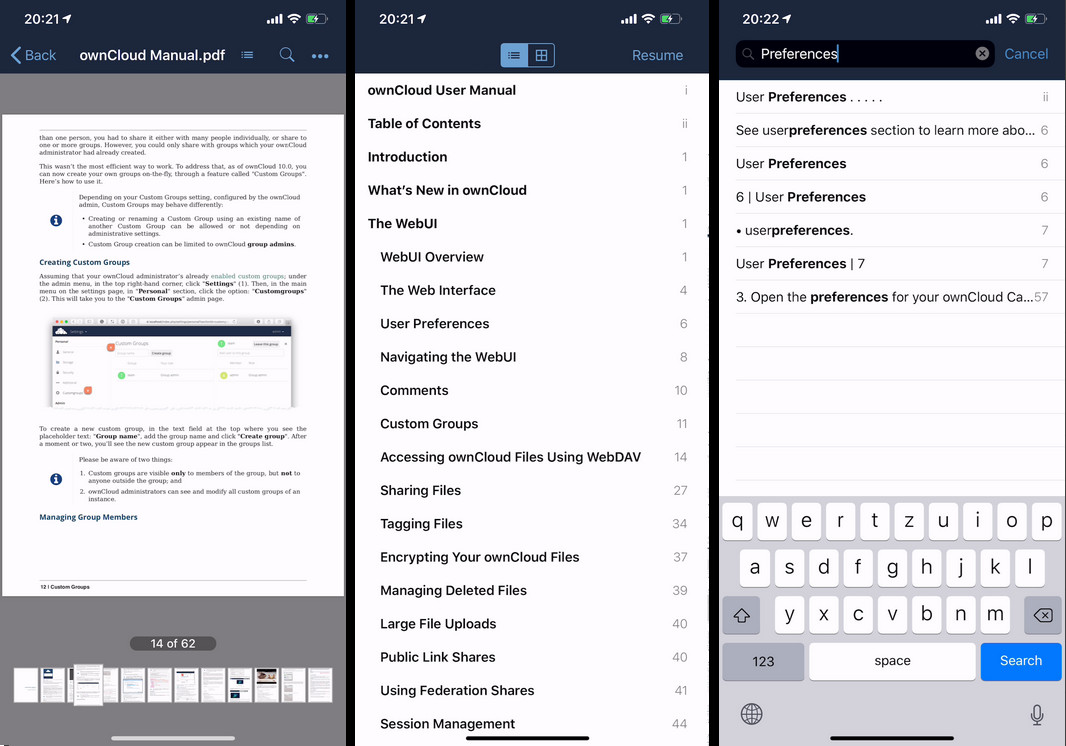The New iOS App Is Ready For the Public – Get it for Free at the App Store!
The new ownCloud iOS app has great new features, a solid architecture, and a holistic focus on security. Have your files available at your fingertips, on all your devices, everywhere!
We are pleased to announce the new iOS App release that brings in blazing fast functionality, improved security and integration features.
The new iOS App is available for free. You can get easily get it from the App store:
Completely New Usability Features
The new app has an improved user interface. Since the old app launched in the app store in August 2012, some time has passed, and usability conventions have changed. The new app has been designed with best UX practices in mind, and improved with constant user feedback during the beta stage.
One of the features which make navigation significantly easier is the parent folder listing. When you tap on the folder name in the top bar, it lists all its parent folders, so you can easily switch between them instead of having to go all the way up again.
You can also select multiple files at once now. Just select a few files and choose from the many file options, e.g. open them in another app, copy or duplicate them, move them around, or delete them.
We have built-in drag & drop support, so you also move files by holding your finger at a file, and move the file around afterward. What’s even better, is that this feature works with multiple files too!
On iPads, this goes even further:
As we built in support for iPad-multitasking-features like split screen and slide-over, you can easily move files from other apps into ownCloud, and the other way round, like you are used to from Desktop applications. This makes handling files far more intuitive and convenient.
Drag & drop is one way to upload files into ownCloud, but there are two more. You can either select a file to upload or select multiple photos and videos in the Gallery app. This is already an improvement to the old app, but more will follow.
Having Files Is Great – but What About Viewing and Editing?
A big advancement is iOS Files integration. The ownCloud files appear in the iOS Files application which provides seamless integration in mobile versions of MS Word, Excel and other collaborative editing solutions. You can now work within the iOS Files app and carry over your work to your ownCloud app and vice-versa.
You also have the option to open many files directly in ownCloud, e.g. text files, images, videos, audio files, and documents – the built-in PDF reader even supports PDF features like table-of-contents and search.
The built-in PDF reader shows a table of contents, page thumbnails, and even allows full-text search.
There is a new sharing view which you will appreciate – it separates link-sharing and link-copying. Try it out and provide us feedback!
Useful New App Settings
If you open the settings view, you will find more interesting features. You can switch themes between light, dark, and classic, for example.
In case you encounter issues in the iOS app, you can use the logging feature to debug what’s going on in the app, find setup problems on your ownCloud server, or with the infrastructure in-between helping you save tons of time.
Another feature many people asked for is the automatic conversion of new file formats like HEIC. These are efficient media formats, but not supported everywhere.
With the new iOS ownCloud App, you can convert them to other compatible formats that allow viewing such media files on a larger base of systems. In the settings, you can find a button to automatically convert videos and photos to common file formats before uploading.
Quick Access
One thing which aims to give you a better overview is the Quick Access panel. It displays valuable information in one place: your favorites and recently used files, all of your images and PDFs, and shared files.
And another improvement that is relevant for usability is of course up- and download. Our new architecture makes file transfers more stable, especially with an unsteady internet connection. This is very helpful on mobile devices.
Does all of this sound interesting? Try it out now!
Get it for free at the App Store!
A New Development Approach for Security
Privacy is worthless without security – your files should be handled by an app which you can trust to protect you from hackers. That’s why here at ownCloud we put an extra focus on security, and included security considerations already in the architecture planning.
Specifically, authentication is heavily secured. The new fine-grained TLS certificate trust model bases control in the hands of the user. If you encounter issues with a certificate, you can check the certificate details and decide yourself whether you deem it trustworthy.
In the settings, you can also view all trusted certificates, and revoke them if you don’t need them any longer. This minimizes the attack surface and is a healthy treatment against the understandable paranoia of the digital age.
The new app supports password managers. You can use Apple’s native keychain which is synced with iCloud to store your ownCloud password. But with iOS 12 you can also use any independent Password Manager.
Password managers make it convenient to use strong passwords. (To learn how password managers make your life easier and why you should use them, you can read this blogpost.)
You will also get warnings if redirects happen during the authentication process, to avoid entering your credentials on the wrong page. And of course there is OAuth2 support; the OAuth2 authentication mechanism uses a ASWebAuthenticationSession, following best security practices.
Another cool security feature is that once you have switched applications, the window appears blurred in the iOS app switcher. This is useful if you want to show content from other apps to anyone who isn’t supposed to see your files.
And of course you can protect the access to your account with a passcode, Touch ID or Face ID – that’s supported, too.
Get it at the iOS App Store Now!
To get the most out of your ownCloud, install it to your iPhone and iPad. Working with files can be so much more convenient – it makes your most memorable photos, interesting ideas, and important documents directly available.
Download it for free from the App Store!
Contribute to the Translations!
You like the app? You can help improving it even further, even without coding skills! The easiest way is to help with the Translations. If you collaborate on the app’s Transifex project, it’s super easy.
But there are more ways to improve the app, of course – just take a look at the GitHub repository. You can improve the app, or even write your own iOS app interacting with ownCloud, using the brand new SDK.
What do you think about these improvements? Leave a comment below or share this post on social media: