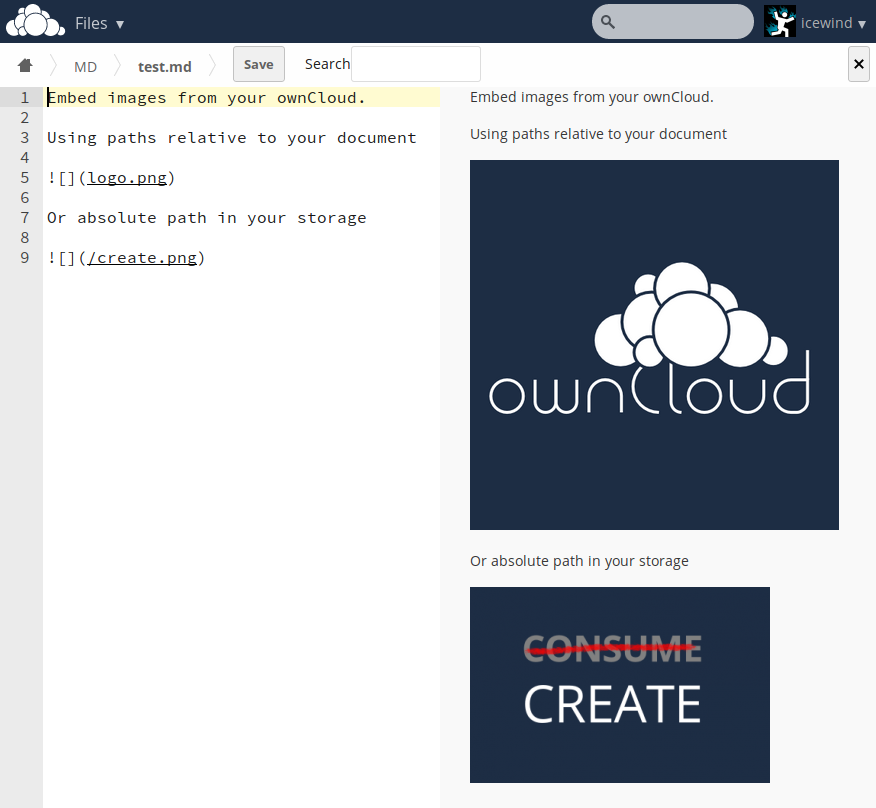Edit 2019-05-09: Most of this article is outdated today, ownCloud has a new app store now. Read this announcement for further information.
We often get questions about the ownCloud app store and recently revamped our documentation. This blog will detail how to install and enable apps.
ownCloud Apps
ownCloud has a modular architecture with a strong emphasis on apps. An app offers a distinct piece of functionality like a mail client or music player, but even deeply core functionality of ownCloud like sharing and external storage are implemented as apps.
About a dozen apps are included in a standard ownCloud install, including Sharing, the Activity app, the Updater and External Storage Support.
In the App manager you’ll also find another dozen apps marked as ‘third party‘ which represents apps that are not included in ownCloud by default but have been vetted by the ownCloud security team. Apps are added to this list constantly.
Almost all apps available for ownCloud, including those not (yet) reviewed by the ownCloud security team, can be found on apps.owncloud.com. Some of the apps there are developed in the ownCloud project, either in the apps repository or in a separate repo while others are developed independently and can be found all over GitHub and other developer collaboration sites.
All ownCloud apps can be found on apps.owncloud.com, but only those included in ownCloud or checked by the security team can be downloaded from within the ownCloud App manager. Read this earlier article for more details on the security of ownCloud apps.
Managing Apps
In the Apps page, you can enable or disable applications, as well as modify any app settings, by clicking the app name. If an app is already enabled, it appears highlighted in the list.
In addition, enabled apps appear at the top of the app list in the Apps Information Field. In contrast, disabled apps appear below any enabled apps in the list and are not highlighted.
To enable or disable an app:
-
Click the app that you want to enable or disable. The app is highlighted and a description of the app as well as any available settings for the app appear in the Application View window.
-
Make your changes to the app. All app changes are applied dynamically as soon as you select the change.
Clicking the Enable button will enable the app. If the app is a third party app, it will be downloaded from the online app store, installed and enabled.
Installing From apps.owncloud.com
If you have browsed through the large selection of apps on apps.owncloud.com and want to install an app which is not available in the App manager, you can download it from the app store and install by hand. Note that this process is manual because there is a risk associated to downloading and running code from the internet, see this article about security for details.
To view or install apps from the online ownCloud apps store:
- Scroll to the bottom of the Apps Information Field.
- Click More apps.
The ownCloud apps store launches. - Read about any of the apps in the ownCloud app store and download any that you like.
- Extract a downloaded compressed file and place the contents (which should themselves be contained in a folder with the app name) in the apps folder in your ownCloud installation.
- Ensure the permissions and ownership are similar to the other ownCloud apps. Typically, access rights are rwxr-x— or 750 in octal notation and owner is for example wwwrun.
Now the app will show up in the App manager so you can enable it and make it available for use. Find more information and details about configuring and managing ownCloud apps in the documentation. If you would like to create or add your own ownCloud app, checkout our developer documentation!
Stay up to Date
When we asked on twitter what the most popular popular apps were, ownCloud Calendar and Contacts came forward, as well as the News and Notes apps. But there is far more worth exploring. We regularly highlight interesting developments and updates to apps in our development updates so be sure to follow those on owncloud.org/news.
Enjoy the wide variety of ownCloud apps and let us know what your favorites are in the comments section below!